NewTubers
The Premiere Small Content Creator Community.
Disclaimer
While I have a fancy "ask us for help" role in NewTubers and thus am a part of the community, this page / website is not officially owned, endorsed, or even proofread by NewTubers.
What is NewTubers?
NewTubers is the largest community of content creators on the internet. We are a crowd-sourced help community, designed to help you learn how to make better content, how to grow, and how to make money making content. We are not your audience, but we can help you find that audience!
Source: r/NewTubers
If you're interested in content creation (whether that be streaming, making YouTube videos, TikToks, etc.) it's highly recommended that you join their Discord Server.
The Subreddit
The NewTubers subreddit is well-suited for Redditors whoo want to talk about YouTubing (and sometimes streaming). Due to the asynchronous nature of Reddit, it can be sometimes difficult to filter out misinformation when there's little live-debate over topics. Either way, you may benefit from it.
I've hung around there for a few years before joining the server, and in my honest opinion, the Discord is much better.
"I can't post!"
The subreddit has some restrictions to prevent spam, and unfortunately one of those restrictions ends up filtering out new(er) Reddit users who have a low karma count. In my honest opinion, the Discord server provides much more (and real-time!) value, so feel free to ask your questions in an appropriate channel, in here, or maybe keep reading through this site in case your question has already been addressed.
How to survive on NewTubers
It's pretty easy. Read the rules, read the FAQ, don't try to sell anything to anyone, and admit it when you're wrong.
We're not your audience either, you should be there to learn stuff and meet people. If you try to self-promote you'll get scolded and I'll probably pop in to send you this GIF:
Also, for the love of all things lovable, please don't ask to ask.
Asking for Feedback
Receiving criticism is one of the best ways to learn, especially as a smaller creator where your stats aren't always usable.
Making a good feedback post
-
Provide context. Tell us what your video is about, how it's meant to come off, who your audience is, etc. If you fail to do this, we may give you irrelevant advice. If you're aiming to make David Attenborough style documentaries and I think that you're trying to make YouTube Kids brainrot, then I might end up telling you to do a whole bunch of flashy edits that you really don't want.
-
Be specific. Don't just ask "is my vidoe gud?", ask targeted questions like:
-
Is my intro too slow?
-
Does my mic sound good?
-
I'm concerned that the music is too quiet, is it?
-
I feel like the section where I discuss my process was too fast-paced and may deter my viewers as I usually speak slower and have a more mature style, what do you think?
-
-
Be Humble. I'm going to be real with you - your video isn't as good as you think it is. Don't take feedback as a personal insult, use it as a learning tool. Some of us are very blunt (Ahem, Ben.) and others will be much more nuturing towards you. Listen to both kinds of people.
-
Show some respect and gratitude. Thank people for taking the time to watch your content and offer feedback, even if you don’t agree with everything they say. Remember that people are taking time out of their day to provide free advice to you. Don't take it for granted.
Don't abuse your feedback givers. If they said something negative, it's for a reason.
Here's an example of a great feedback post:
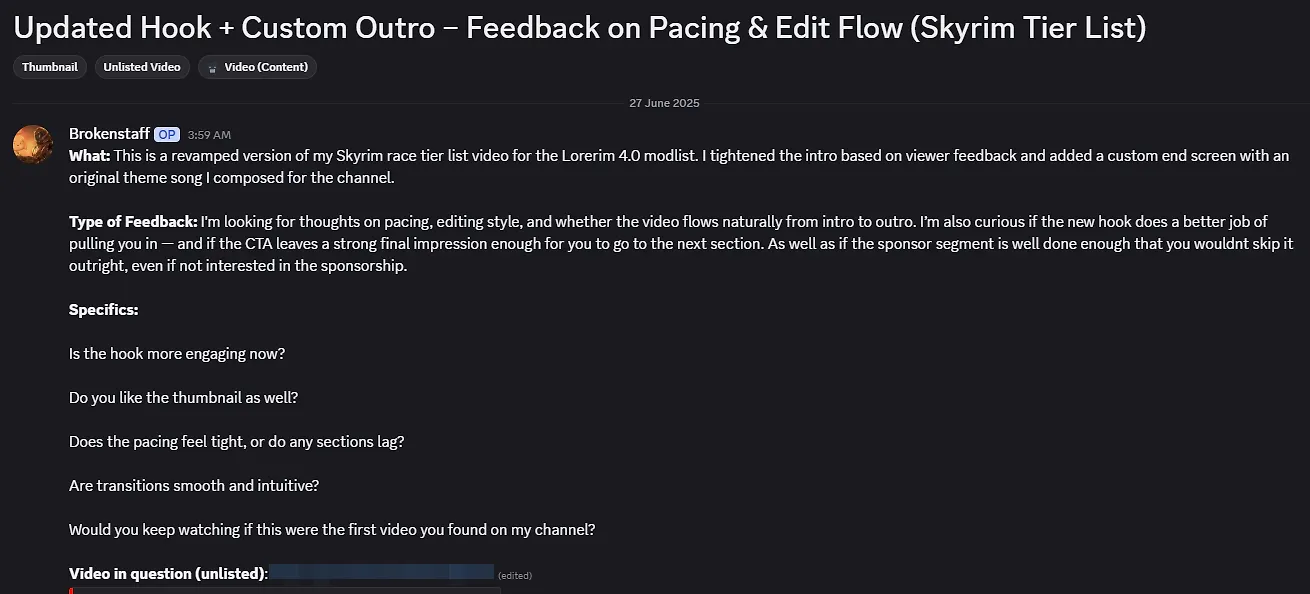
What to do after getting feedback
-
Wait. Again, people give feedback for free. Don't whine if no one gets to you or if it takes a while.
-
Look for Patterns If multiple people mention the same issue (e.g., “the audio is too quiet” or “the pacing is slow”), that’s a strong sign it’s something you should address.
-
Actually Make Changes The most important step! Take the actionable feedback and apply it to your next video, stream, or project. This could mean tweaking your editing, improving your audio, changing your pacing, or anything else that was suggested.
-
Let People Know You Listened If you post another piece of content, mention that you applied previous feedback (“I tried to fix the audio this time - let me know if it’s better!”). This shows you value the community’s input and encourages more people to help you in the future.
-
Keep Improving! Treat feedback as an ongoing process. The more you apply advice and iterate, the better your content will get over time.
Remember: Feedback is only valuable if you use it. Applying advice (even small tweaks!) shows you’re serious about improving and makes people more likely to help you again. If you show a consistent pattern of not listening to feedback, you may end up getting completely ignored in the future as you'll be seen both a bad creator and a waste of time.